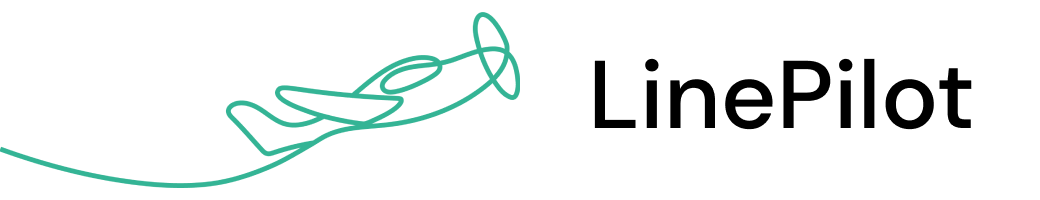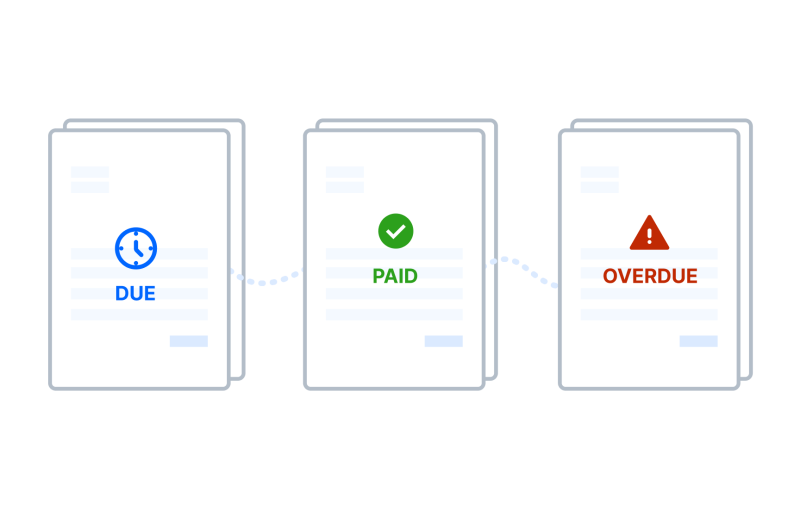Through a simple "Pay Now" button on your invoice, both QuickBooks Online and Xero natively support a variety of different payment methods on invoices. Accept payment for your invoices via credit card, PayPal, direct debit, and a variety of local payment methods.
With Invoice Stack you can create invoices from HubSpot, and get paid via QuickBooks or Xero, giving faster payments for your customers without radically changing your accounting set up. This gives you the flexibility to offer the option of traditional bank payments alongside faster payment methods.